Work
Orders
Monitor work orders, pending and dispatch status.
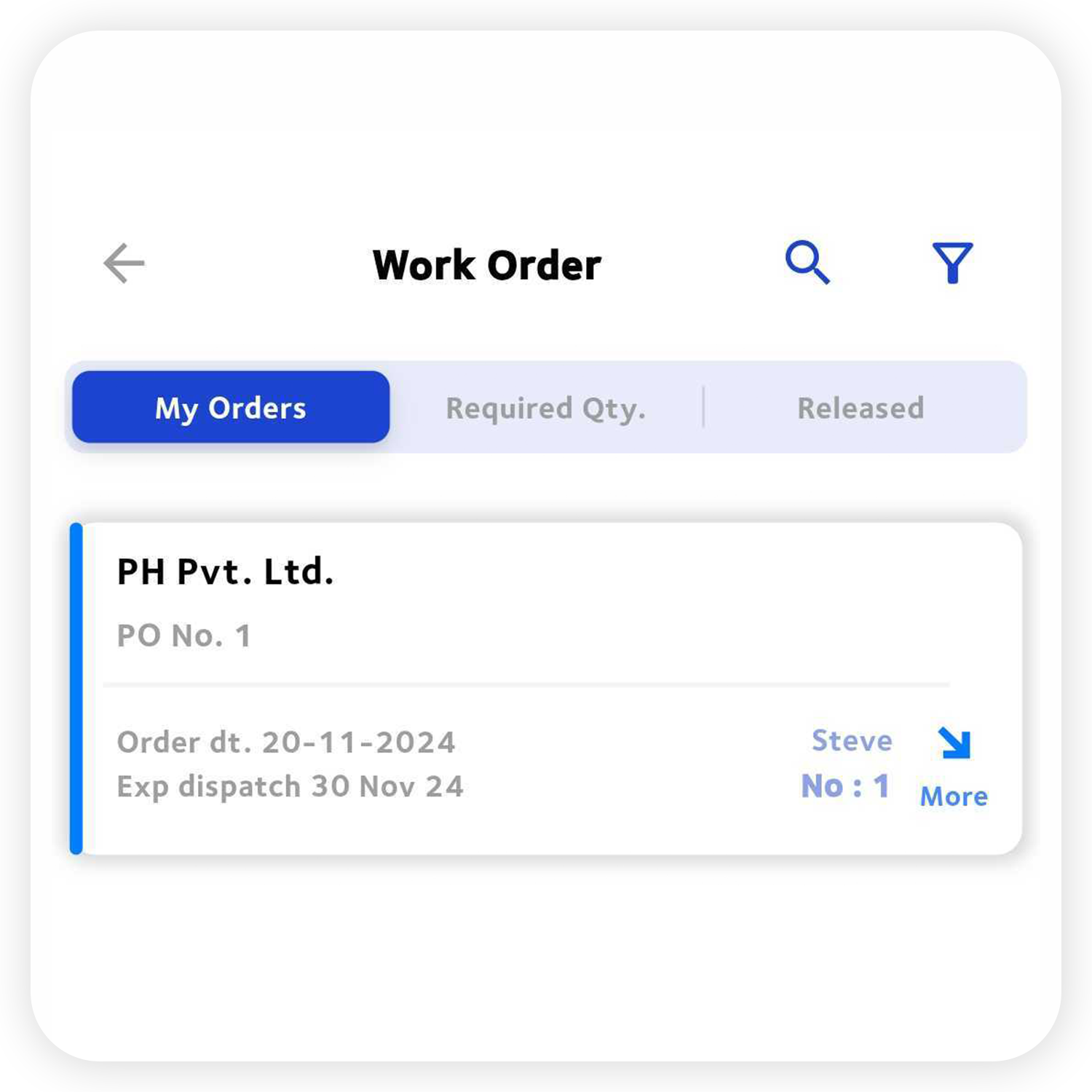
My Order
The Work Order – My Orders feature streamlines work order management by providing a clear overview of active orders, including details such as order date, expected dispatch, and company name. By tapping the “More” button, users can access advanced options like viewing, editing, canceling, or marking work orders as delivered, as well as viewing the dispatch summary for a comprehensive status update. The “Add Work Order” functionality allows users to input essential fields such as work order number, PO details, estimated delivery dates, product selection, and priority levels like routine, urgent, or critical. This feature ensures efficient tracking and organization of all work orders, enhancing operational workflows.
Required Quantity
The Work Order – Required Quantity feature provides a detailed breakdown of products needed for orders, displaying the current stock and required order quantities. Users can track items categorized as units, bundles, or packs, ensuring precise inventory management. Key actions include adding items to production, marking production as complete, and generating a summary report. This feature helps streamline inventory planning and production workflows, reducing stock discrepancies and optimizing resource allocation.
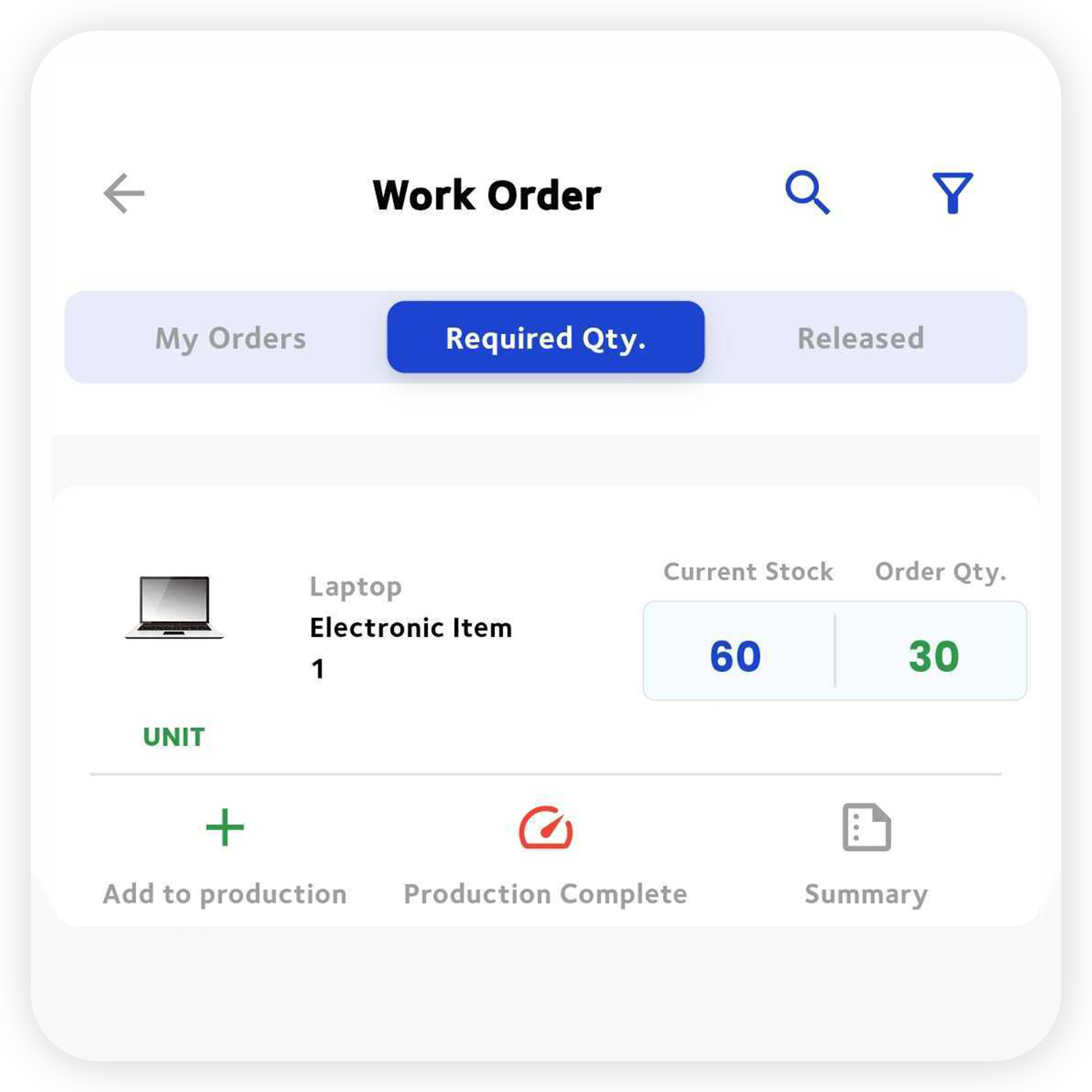
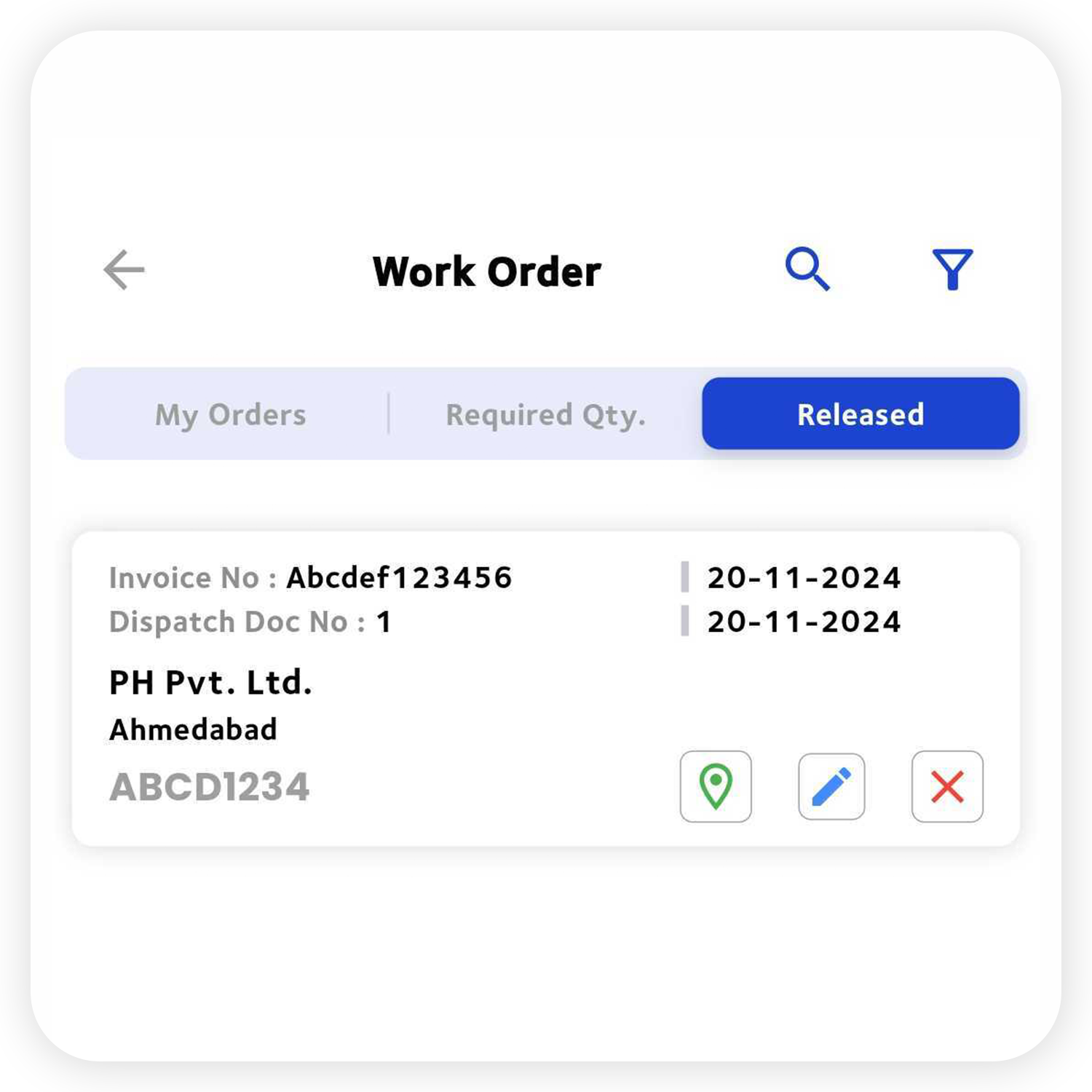
Released
The Released feature in the Work Order section provides a comprehensive overview of dispatched items. When you click on “View Dispatch Summary,” it redirects you to the Released tab, displaying detailed information such as material details, quantity, weight, and unit. This feature ensures seamless tracking of dispatched goods, offering clarity on shipments. It also allows users to remove, edit, or update the work order as needed, ensuring efficient and flexible workflow management.

Orders
